
Evennia
The Python MU* Development Library
- 2023 (1)
-
2022 (4)
- Evennia 1.0 released! Evennia 1.0 relea...
- Project plans and Splitting a Setting in two Project plans and...
- Tutorial-writing and Attributes galore Tutorial-writing ...
- Into 2022 with thanks and plans Into 2022 with th...
-
2021 (3)
- The blog moved! The blog moved!
- Where do I begin? Where do I begin?
- Happy New Years 2021! Happy New Years 2...
-
2020 (3)
- Evennia 0.9.5 released Evennia 0.9.5 rele...
- On using Markdown with Sphinx On using Markdown ...
- Spring updates while trying to stay healthy Spring updates whi...
-
2019 (7)
- Blackifying and fixing bugs Blackifying and fi...
- Evennia 0.9 released Evennia 0.9 released
- Creating Evscaperoom Part 2 Creating Evscapero...
- Creating Evscaperoom Part 1 Creating Evscapero...
- Podcast about Evennia Podcast about Even...
- Steaming on Eating Jam Steaming on Eating...
- Into 2019 Into 2019
-
2018 (4)
- Evennia 0.8 released Evennia 0.8 released
- Inline building in upcoming Evennia 0.8 Inline building in...
- Kicking into gear from a distance Kicking into gear ...
- New year, new stuff New year, new stuff
-
2017 (6)
- Getting a MUD RP scene going Getting a MUD RP s...
- Evennia in Hacktobergest 2017 Evennia in Hacktob...
- Evennia 0.7 released Evennia 0.7 released
- Renaming Django's Auth User and App Renaming Django's...
- The luxury of a creative community The luxury of a cr...
- News items from the new year News items from th...
-
2016 (7)
- Birthday retrospective Birthday retrospec...
- Season of fixes Season of fixes
- The art of sharing nicks and descriptions The art of sharing...
- Evennia in Pictures Evennia in Pictures
- Evennia 0.6! Evennia 0.6!
- Technical stuff happening Technical stuff ha...
- Climbing up Branches Climbing up Branches
-
2015 (13)
- A summary of a year A summary of a year
- MIT uses Evennia! MIT uses Evennia!
- Illustrations and soaps Illustrations and ...
- Emoting System Emoting System
- Evennia on `podcast.__init__` Evennia on `podca...
- Pushing through a straw Pushing through a ...
- A wagon load of post summer updates A wagon load of po...
- Announcing the Evennia example-game project "Ainneve" Announcing the Ev...
- Need your help! Need your help!
- Dreaming big? Dreaming big?
- Things goin on Things goin on
- Documenting Python without Sphinx Documenting Python...
- Building Django proxies and MUD libraries Building Django pr...
-
2014 (7)
- Slowly moving through town Slowly moving thro...
- Dance my puppets Dance my puppets
- Webby stuff Webby stuff
- Bringing back Python memory Bringing back Pyth...
- Imaginary Realities volume 6, issue 1 Imaginary Realiti...
- Moving from Google Code to Github Moving from Google...
- Looking forwards and backwards Looking forwards a...
-
2013 (5)
- Imaginary Realities is back Imaginary Realitie...
- Out of band mergings Out of band mergings
- A list of Evennia topics A list of Evennia ...
- One to Many One to Many
- Churning behind the scenes Churning behind th...
-
2012 (13)
- Evennia changes to BSD license Evennia changes to...
- Community interest Community interest
- Combining Twisted and Django Combining Twisted ...
- Taking command Taking command
- Extending time and details Extending time and...
- Coding from the inside Coding from the in...
- Dummies doing (even more) dummy things Dummies doing (ev...
- Shortcuts to goodness Shortcuts to goodn...
- Dummies doing dummy things Dummies doing dumm...
- Commands and you Commands and you
- Such a small thing ... Such a small thin...
- About this dev blog About this dev blog
- Evennia's open bottlenecks Evennia's open bo...
Evennia Dev Blog
Various Evennia- and MUD-related musings by Griatch, the Evennia lead developer.
Getting a MUD RP scene going
¶
- October 29, 2017
This article is a little different from the normal more technical Evennia-specific content of this blog. It was originally published as a light-hearted addition to the Imaginary Realities e-zine many years ago. While IR is still online it has since dozed off. So I'm reposting it here to bring it to a new audience.
In roleplay-heavy MUDs (and in other categories of text-based roleplaying games), the concept of scenes become important. A scene in this concept is simply a situation big or small that involves you and your fellow players in interesting role play. A scene can be as simple as two players meeting in the street and exchanging a few words to the dramatic conclusion to a staff-driven quest. Whenever role player-interested players meet, a scene may happen.
But sometimes scenes won’t come naturally. Sometimes your favourite game has only a few people online, or most of them are hovering in private areas. It’s time to go proactive. Below I offer some archetypes, tropes and ideas for how to get a random Scene started and people interested. The list is based on one I did for a RP-heavy MUD I played some time back.
Some terms used in the list:
- Character concept - The general idea behind your player character (PC), like “The scarred veteran”, “The grumpy old magician” or “The swashbuckling bounty-hunter”.
- IC/OOC - In-Character/Out-Of-Character.
- Emote/pose - This is the common way to roleplay in MUDs. This displays a free-form action to the room, such as “The tall man sighs heavily”. Some MUDs offer a slew of special commands for particular actions or special syntax to decorate poses. Some games use specific “say” commands for verbal communication whereas others make say’s part of the emote completely.
- Action/static pose - a pose that “lingers”, such as The tall man is sitting by the bar. Commonly static poses remain assigned to your character’s description until you change it or exit the room, meaning that new people entering will immediately see your current status.
- NPC - Non-Player Character. Also known as a “mob”. An in-game character that is controlled by the computer, such as a bartender or a city guard.
- vNPC - a “virtual” NPC. This NPC does not actually exist in code but they should be there. Even though there are only two Players and a City guard in the central plaza, that place is actually packed with people most of the day. Most RP-heavy muds ask players to imagine vNPCs being all around them and have it influence their roleplay.
- Godmodding - this is considered very bad form. Godmodding means to include another Player’s character in your roleplay in a way that takes control away from them unfairly. Depending on the game, disagreements on how to resolve a situation may be down to skill checks, die rolls or calling in a staff arbiter.
Scene starters
Scene starters are for when you are alone in a room hoping for others to join you (we've all done it). It is considerably easier to run Scene starters if there is some OOC way for other players to know where to find you (such as a list showing who's interesting in roleplay and where they are in the game). If not, it’s best to prepare your starter in a commonly visited central location or hub. You normally trigger the starter whenever another Player enters.
The Scene starters below are intended as ideas and suggestions, but are also examples of archetypical behaviour I’ve observed myself.
 The Barfly
The Barfly
A role playing mud classic since time immemorial. The barfly is alone in a tavern and tends their drink, waiting for things to happen. A passive role, but trivial to setup and easy for other players to jump in on - they just slide up to the bar and ask what's up. Fun variations is the drunk barfly or really, really sad/happy barfly, states which immediately give other Players things to ask about and work with.
 The Strider
The Strider
This is the "dark stranger in the corner" variation of the barfly. It is simple to execute - just sit in a dark tavern corner looking glum and mysterious. Often used by newbie players unsure of the game’s commands. The problem is that unless they know the Strider from before it's hard for other Characters to include him/her in their roleplay in a realistic way. The whole IC point of this trope is after all to avoid attention.
 The Busybody
The Busybody
The busybody is keeping busy in this room. Most commonly they are performing their job. If they own a bar or run the shop, they tend it. If they are guardsmen they are standing on patrol. If they are wee jesters they are making fools out of themselves. And so on. This is a great starter since it is both natural, realistic and in-character all at once. The nature of their work may occasionally make it easier or harder for other Characters come up with reasons to interact with them though - it might be harder to motivate why some characters would strike up a conversation with a guardsman than they would with a street vendor.
The Demagogue
This more involved starter involves striking up a loud conversation with an NPC/vNPC. Whenever another Character enters, the Demagogue plays out a small scene where they are "arguing" with the NPC, playing both roles. The argument could be "continuing" or just starting as the new PC enters. It could be about anything from tavern prices to refuting a made-up insult. The advantage of this is that it gives immediate character to the demagogue and to the NPC both. It also makes it easy for the newcomer to get into the scene just by taking sides in the debate.
The Damsel in Distress
This starter, which of course works both for male and female Characters, sets up the damsel as being in a dependency situation to whomever enters the room next. It involves describing the damsel in a sort of precarious situation that clearly requires an extra hand to resolve. This could be anything: Having their hands full and nearly dropping stuff. Chasing a dog that is running off with their book. Being accosted by vNPC ruffians (which should bugger off quickly, unless roleplaying completely “virtual” combat is your cup of tea). Either way the newcomer has an ongoing scene to react to, and roleplay immediately ensues.
The Organizer
This starter requires that the game has a developed in-game message- or mailing system. If so - use it to explicitly and in-character invite people to a scene! If the organizer is in a position of in-game power, this could make good IC sense - like the lord calling on their vassals to attend some sort of function. But anything from calling in a favor to suggesting a business opportunity or looking for a job works. Throw a party. Get drunk and send an ill-advised love letter. This starter works exceptionally well in combination with Stage director or Aggravator for getting selected Players into a memorable scene.
The Aggravator
The aggravator starts off on the wrong foot with people. Maybe they lash out due to some perceived injustice or they are just grumpy. This starter does not fit all character concepts. The aggravator should accuse the newly arrived PC for something. It could be something from their common history or something made-up out of the blue. It is an active starter in that it leads the way and forces other PCs into roleplay - if nothing else in order to defend themselves. A simple example is to chide the newly arrived PC for not stopping the vNPC that just ran past them out the door. It's important not to take the aggravator trope too far, especially not when using vNPCs. The idea is to get a scene started with some tension, not to get the other (possibly random) PC into real trouble. No god-modding, remember. If the two Characters are actual enemies though, it may be another matter ...
The Stage Director
This is a more sophisticated starter that is halfway to improvised theater. It sets up a whole little scene involving some event with a number of semi-named vNPCs. The stage director could be directly involved or be a spectator (in which case other PCs can walk up to them and ask what's going on). The event could be anything from a trite bar brawl to a domestic dispute in progress. Or why not a marriage proposal between two vNPCs in the middle of the street! If the stage director is threatened in some way, this is a large-scale version of damsel in distress.
The nice thing about staged scenes like this is that it gives depth and personality to the game and is often highly appreciated by other Players. If done well, the stage director could give everyone involved a true feeling of being in a living environment.
The scene could continue to be played out around the PCs also as they interact, making this starter potentially demanding on the stage director. If the other Players are experienced they should pick up on this and maybe even contribute their own vNPCs to the scenario (or the stage director could actively invite other Players to do so). It's important to remember to avoid god-modding here - never dictate another PCs actions, let other Players react as they see fit.
The Lazy Bum
This is unfortunately the most common of starters and we've probably all done it one time or another. It does not involve anything but simply standing in a room. No action set, no nothing. Just being there, the Character staring blankly into space until something happens. Yeah.
Scene entrances
Here are some ideas on how to enter a scene/room with one or more other PCs already involved in role play. It should be noted that if other PCs already have a scene going they might be OOC annoyed if the newcomer muscles in with some room-changing entrance. So you as a Player have to show some consideration here. Check the land and eventual actions set on people in the room. If a great scene is already in progress you shouldn’t need to start your own - instead try to get in on the action!
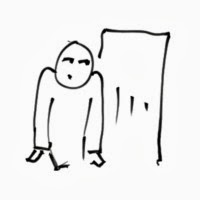 The Mouse
The Mouse
The most common of entering schemes. The Mouse walks into the room/area not drawing attention to themselves. A simple, passive setup that fits many situations and Character concepts. The mouse is a useful way to enter an already running scene. It is a bit overused though, possibly being The lazy bum of entrances. It seem to imply that it is up to others to notice and respond to the mouse. If really aiming for anonymity, the mouse must emote explicitly that they are not drawing attention to themselves, making it clear to other characters they need not go out of their way to be courteous and notice the newcomer.
The Ignoranti
The ignoranti acts as if they do not notice the other Characters in the room. This entrance variant is useful for crowded or large locations. It is also realistic - just because the “chock-full” tavern has only two PCs in it, it doesn’t mean you would actually immediately notice them. vNPCs are everywhere. The ignoranti must emote their ignorance explicitly, with something like "S/he does not notice the others yet". This entrance makes for a nice variation by allowing the ignoranti and other PCs to "accidentally" bump into each other later in a very natural way.
The Walker
The walker is just "passing through" this area. This entrance is useful for outdoor areas or minor streets were many Character concepts probably have no real reason to be hanging about more than necessary. The walker is really heading somewhere else and just happens to stop to chat with people in this room. It's an effective entrance that allows for quick, logical exits as well (they just have to 'be on their way'). This is far better than the more common approach of just congesting onto a street room and start greeting people as if all you do is stand in the street all day.
The Planned Visitor
This is a variation on The busybody and the opposite of The walker. The planned visitor needs to come to this room, and that is not in order to chat with random PCs. The visitor will start to perform whatever they are here to do and interaction with others is mere a side effect. The classic take on this trope is to read message boards or to order food and drink. More imaginative ones could be to ask the NPC barkeep for a job, look for a vNPC (which turns out to not be here), repair something, do some sort of inspection or setup for an artistic performance. If done well, others will have plenty of opportunity to ask The Planned Visitor what they are up to. It also makes for a thematic way to exit the scene once you declare your business there done.
 The Wet Kitten
The Wet Kitten
A classic that involves entering a scene drenched to the bone, shivering from cold, gasping from heat or otherwise be dramatically and visually affected by whatever weather or situation reigns outside. Common to taverns everywhere. For some reason this entrance rarely instills as much sympathy as one would think - but at least it opens up for other Characters to comment on the weather. Taken to the extreme, this becomes a variation on Damsel in Distress.
The Third Wheel
This is an active, provocative entrance and a variant on the aggravator. It should directly interrupt and involve other PCs in the room entered. The trivial confrontational way to do this is for the intruder to muscle or elbow past other PCs in a rude way, maybe even (attempting to) give them a rough shove (remember to avoid god-modding). This is sure to start off a scene! The more common third-wheel approach is to walk up to another group of conversing PCs and simply jump into their conversation mid-sentence. How this is received depends on the situation and Characters involved.
In both cases it's important to make it clear that your actions is a conscious RP choice - it’s your Character which is inconsiderate, not the Player behind it. In other words, emote something like “... He/She does not seem to notice or care that s/he is intruding...”
 The Theatrist
The Theatrist
This is an on-the-fly version of the Stage director or demagogue. Only use if it's clear the currently ongoing scene allows it (so its often a good idea to follow a few emotes in the room before setting this one off). Just like stage director, it starts some sort of background action in the room based on vNPCs. Maybe a brawl, an argument or some other event like a happy announcement. Maybe a vNPC starts hitting on a PC. Or, like the demagogue, the theatrist gets involved in a discussion with an NPC/vNPC. Bartender NPCs are classically useful targets for this. Again, the theatrist must be considerate here, and perceptive so as to not take over an already running scene. Some PCs might forcibly choose to ignore the events going on in order to focus on their ongoing RP, so don't shove it down their throats (no god-modding!)
 The Non-sequitur
The Non-sequitur
This, strangely rare, entrance involves running into a crowded room, shouting "Monkeeey!" and then run out again. This one will at least lead to roleplay for the confused people in the room you just visited. And no, don't do this unless you have a very specific and suitable character concept, kids.
The Newbie
The classic newbie entrance involves walking into a room and saying "Hello" to no one in particular. Bonus points if this is done while ignoring the fact that the room's on fire and the PCs within are all involved in mortal combat. Luckily this entrance trope screams newbie so clearly that players may be urged to pity and lenience. It may in fact be the trigger for getting a more experienced player to take the newbie under their wing and explain a thing or two.
Evennia in Hacktobergest 2017
¶
- October 1, 2017
Evennia, the Python MUD/MUSH/MU* creation library participates in the Hacktoberfest 2017 (sign up on that page)! Hacktoberfest is open for all open-source projects like ours. After registering, if you make at least four Pull Requests to a public repo on Github during October (need not just be to Evennia), you win a limited-edition T-shirt!
The help Evennia out and get your T-Shirt, look at our Issue Tracker. I have marked some issues with "Hacktoberfest" but you could take on any issue you want. Take a look in particular at the Unit test issue if you are looking to get into contributing on a smaller scale while helping us tremendously.
If you have any questions on contributing (or it's your first time making a Pull Request), don't be shy to drop into #evennia on irc.freenode.net or ask in our forum/mailing list. Have fun!
Evennia 0.7 released
¶
- September 20, 2017
Evennia 0.7 released
As of today Evennia 0.7 is officially out! Evennia is a Python framework and -server for creating text-based multiplayer games (MU*).
A big thank you to all collaborators that have helped with code and testing along the way!
Here is the hefty forum post that details how you migrate to Evennia 0.7.
Evennia 0.7 comes with a range of changes and updates (these are just the ones merged from the latest devel branch, a lot more has happened since 0.6 that were already in master):
- Evennia separates
Playerobjects fromCharacterobjects in that the former is an OOC entity that can puppet one or more of the latter. The namePlayerwas a source of some confusion since this is used differently in other code bases.Playerhas now been renamed toAccountto make its function clearer. - Evennia's in-built website now uses our own theme and
bootstrapunder the hood to make it easier to modify as well as rescale it better on mobile devices (webclient is not updated at this point). - Shared logins between webclient and website, with the ability to log out of each independently of the other if so desired.
- Prefix-ignoring - All default commands are now renamed without their @-prefixes. Both @examine, +examine or examine will now all point to the same command. You can customize which prefixes Evennia simply ignores when searching for a command. The mechanic is clever though - if you create a command with a specific key "+foo", then that will still work and won't clash with another command named just "foo".
- Easy pause mechanisms using
yieldstatements directly in Command code (just doyield 10in your command code to have it pause ten seconds without blocking anyone else). You can also doretval = yield "Do you want to accept?"and have the command pause (non-blocking) for the player's input before continuing.
New contribs (optional plugins) (selection, new since 0.6 but many have been available on master branch for a while):
- The optional In-Game-Python contrib by Vincent le Geoff allows for coding and scripting in-game using full-fledged Python to make events and triggers. It's not a safe softcode-style language (you have the full power of Python which is not good for untrusted users) but is intended for trusted builders to make complex scripting from the command line.
- Wilderness/maps - Creation of dynamic or static maps based on ascii-maps for dynamically creating rooms and to show when moving around. (titeuf87, Cloud Keeper)
- Full turn-based combat system, meant to expand for a desired system (battlejenkins)
- Alternative Unix-style command base for Evennia, for those that prefer to enter commands like you do on the unix command line (with
--flagsetc) (Vincent le Geoff) - Multidescer, which together with Evennia's nick replacement system can be heavily customized in-game (me).
- Mail - a
@brandymail-style in-game mail-system (grungies1138) - Clothing system, for layered outfits adding to the wearer's desc when worn (battlejenkins).
A more technical list from the main announcement post:
- EvMenu formatting functions now part of class - EvMenu no longer accepts formatting functions as inputs, these are now part of the EvMenu class. To override the formatting of EvMenu nodes you should now override EvMenu and replace the format method you want. This brings EvMenu more in line with other services in Evennia, all of which are built around overriding.
- Scripts are now valid message senders - Also Scripts can now act as "sender" of a Msg, for example to a Channel or a player.
- Due to the new prefix-ignoring above, @desc (builder-level description-setting) was renamed to setdesc to make it clearly separate from desc (used by a player setting their own description). This was actually the only clash we had to resolve this way in the default commands.
- Permission Hierarchy names change - To make Evennia's permission hierarchy better reflect how Evennia actually works, the old Players, Player Helpers, Builders, Wizards, Immortals hierarchy has changed to Player, Helper, Builder, Admin, Developer. Singular/Plural form is now ignored so Builder and Builders will both work (this was a common source of simple errors) Old permissions will be renamed as part of the migration process. The distribution of responsibilities has not changed: Wizards (which in some other systems was the highest level, which confused some) always had the power to affect player accounts (like an admin) whereas Immortals had server-level access such as @py - that is, they were developers. The new names hopefully makes this distinction clearer.
- All manager methods now return querysets - Some of these used to return lists which was a throwback to an older version of Typeclasses. With manager methods returning querysets one can chain queries onto their results like you can with any django query.
- PrettyTable was removed from the codebase. You can still fetch it for your game if you prefer (it's on pypi). But EvTable has more functionality as well as color-support.
- Add *kwargs support to all object at_ hooks - All object at_ hooks, such as at_look, at_give etc now has an additional **kwarg argument. This allows developers to send arbitrary data to those hooks so they can expand on them without changing the API.
- Remove {-color tags - The use of {r, {n etc was deprecated**** for years and have now been completely removed from Evennia's core in favor of only one form, namely |r, |n etc. However, the color parser is now pluggable and the {-style as well as the %c style color tags etc can be re-added to your game since they are now in a contrib.
- Updated hooks for say/whisper commands - There are now at_before/after_say sub-hooks to allow say to be more easily customized. There is still ongoing discussion on the best way to handle this (see e.g. this PR).
- More compact distribution of ports - Before, Evennia distributed its ports widely, such as using 4000, 4001, 8000, 8001, 5001, 8022, some of which appeared close but actually was unrelated in functionality. They were also scattered throughout the settings file. The port definitions have now all moved more closer together, at the top of the settings file. Evennia will now use ports 4000-4006 by default (fewer depending on which protocols you want to start). This should make it easier to assign port ranges when wanting to run multiple Evennia instances on the same machine.
- Change how auto-login works - It used to be that once you logged into the website, every time you went to the webclient you would auto-login, even if you manually quite the webclient before. Only way to really log out (to change account, say) would be to first log out of the website. Now this will work more intuitively - you will still auto-login but if you log out of the webclient you "decouple" from the login state of the website and need to re-login to the webclient next time, even if you are still logged into the website.
- Better idle disconnects - This is a long-running pet peeve for many. Idle timeouts will now honor a particular lock. Setting this lock allows selected entities (for example staff and bots) to avoid getting timed out like everyone else.
- A slew of bug fixes and other tweaks. See here for the list.
Renaming Django's Auth User and App
¶
- August 25, 2017
Now that Evennia's devel branch (what will become Evennia 0.7) is slowly approaching completion, I thought I'd try to document an aspect of it that probably took me the longest to figure out. One change in Evennia 0.7 is that the Django model named "Player" changes name to "Account". Over time it has become clear that the old name didn't properly reflected the intention of the model. Sounds like a simple change, right? Well, it was not.
Briefly on migrations
First some background. A Django migration is a small Python file sitting in migrations/ sub folders throughout Evennia. A migration describes how our database schema changes over time, so as we change or update fields or add new features we add new migrations to describe how to go from the old to the new state. You apply them with the evennia migrate command we sometimes ask you to run. If we did not supply migrations, anyone with an existing Evennia database would have to either start from scratch or manually go in and tweak their database to match every upstream change we did.
Each migration file has a sequential number, like migration_name.0002.py etc. Migrations will run in order but each migration can also "depend" on another. This means for example that a migration in the player/ folder (application) knows that it need to wait for the changes done by a migration in the typeclasses/ folder/app before it can run. Finally, Django stores a table in the database to know which migrations were already run so to not apply them more than once.
For reference, Evennia is wrapping the django manage commands, so where I refer to evennia migrate below you would use manage.py migrate in most Django applications.
Our problem
So I wanted to migrate the database change "Rename the Player model to Account". We had to do this under a series of additional constraints however:
- The Player is the Django Auth user, storing the password. Such a user Django expects to exist from the beginning of the migration history.
- The Player model sits in a application (folder) named "players". This folder should also be renamed to "accounts", meaning any in-migration references to this from other apps would become invalid.
- Our migration must both work for old and new users. That is, we cannot expect people to all have existing databases to migrate. Some will need to create the database from scratch and must be able to do so without needing to do any changes to the migration structure.
- We have a lot of references to "player" throughout the code, all of which must be renamed.
- The migration, including renames, should be possible to do by new users with newbie-level Python and database skills.
Some false starts
There is no lack of tutorials and help online for solving the problem of renaming a model. I think I tested most of them. But none I found actually ended up addressing these restraints. Especially point 2 in combination with point 3 above is a killer.
- One of my first tries wiped the migrations table completely, renamed the folder and just assumed Player never existed. This sounds good on paper and works perfectly for fresh databases. But existing databases will still contain the old Player-related models. With the old migrations gone, this is now all wrong and there is no information on how to migrate it.
- I tried initiating fresh migrations with a player model state so you can move an existing database over to it. But then fresh databases doesn't work instead, since the player folder is gone. Also, you run into trouble with the auth system.
- I next tried to keep the old migrations (those we know work both for old and new databases) but to migrate it in-place. I did many different attempts at this, but every time one of the restraints above would get in the way.
- Eventually I wrote raw SQL code in the migrations to modify the database tables retroactively. That is, I basically manually removed all traces of Player in the database where it was, copying things table by table. This was very work-intensive but overall decently successful. With proper error-checking I could get most of the migration to work from old databases as well as for new databases. The trouble was the migrations themselves. No matter how I tried, I couldn't get the migration history to accept what I had done - the dependencies now longer made sense on the database level (since I had manually edited things) and adding new migrations in the future would have been tricky.
In the end I concluded that I had to abandon the notion that users be able to just do a single migrate command. Some more work would be needed on the user's part.
The solution
In the end I needed to combine the power of migrations with the power of Git. Using Git resolved the Gordian knot about the player folder. Basically the process goes like this:
- First I copied of the
playersfolder and renamed it and everything in it to accounts. I added this to settings.INSTALLED_APPS. I also copied the migrations from player and renamed everything in them appropriately - those migrations thus look like Account has always existed - so when you run the migration from scratch the database will be created normally. Note that this also means setting the Account as the auth user from the beginning of the migration history. This would be fine when migrating from scratch except for the fact that it would clash with the still existing Player model saying the same thing. We dodge this problem by the way we run this migration (we'll get to this later). - Next I added one new migration in the Account app - this is the migration that copies the data from the player to the equivalent account-named copies in the database. Since Player will not exist if you run this from scratch you have to make sure that the Player model exists at that point in the migration chain. You can't just do this with a normal import and traceback, you need to use the migration infrastructure. This kind of check works:
# ...
def forwards(apps, schema_editor):
try:
PlayerDB = apps.get_model("players", "PlayerDB")
except LookupError:
return
# copy data from player-tables to database tables here
class Migrations(migrations.Migration):
# ...
operations = [
migrations.RunPython(forwards, migrations.RunPython.noop)
]
- Now, a lot of my other apps/models has ForeignKey or Many2Many relations to the Player model. Aided by viewing the tables in the database I visited all of those and added a migration to each where I duplicated the player-relation with a duplicate account relation. So at this point I had set up a parallel, co-existing duplicate of the Player model, named Account.
- I now made sure to commit my changes to git and tag this position in the version history with a clear git tag for later reference. This is an important step. We are saving the historical point in time where the player- and account-apps coexisted.5. The git position safely saved, I now went about purging player. I removed the player app and its folder.
- Since the player folder is not there, it's migrations are not there either. So in another app (any would work) I made a migration to remove the player tables from the database. Thing is, the missing player app means other migrations also cannot reference it. It is possible I could have waited to remove the player/ folder so as to be able to do this bit in pure Python. On the other hand, that might have caused issues since you would be trying to migrate with two Auth users - not sure. As it were, I ended up purging the now useless player-tables with raw SQL:
from django.db import connection
# ...
def _table_exists(db_cursor, tablename):
"Returns bool if table exists or not"
sql_check_exists = "SELECT * from %s;" % tablename
### [Renaming Django's Auth User and App](https://evennia.blogspot.com/2017/08/renaming-djangos-auth-user-and-app.html)
And with this, the migration's design was complete. Below is how to actually use it ...
Running the final migration
In brief, what our users will do after pulling the latest code is as follows:
- If they are starting fresh, they just run evennia migrate as usual. All migrations referencing player will detect that there is no such app and just be skipped. They are finished, hooray!
- If they have an existing database, they should make a copy of my renaming-program, then check out the tagged point in the git history I created above, a time when players and accounts coexisted in code.
- Since an important aspect of Evennia is that users create their own game in a "game" folder, the user can now use my renaming program to interactively rename all occurrencies of
playerintoaccount(the term 'player' is so ubiquitous that they may have used in in different places they don't want to rename). - Next they run migrations at that point of the git history. This duplicates player data into its renamed counterparts.
- Now they should check out the latest Evennia again, jumping back to a point where the players application is gone and only accounts exists.
- Note that our migration history is wrong at this point. It will still contain references to migrations from the now nonexisting players app. When trying to run from scratch, those will fail. We need to force Django to forget that. So the user must here go into their database of choice and run the single SQL statement DELETE FROM django_migations; . This clears the migration history. This is a step I wanted to avoid (since it requires users to use SQL) but in the end I concluded it must be done (and is hopefully a simple enough instruction).
- Next, we trick the database to again think that we have run all the migrations from the beginning (this time without any mention of players). This is done with the --fake switch: evennia migrate --fake . This fake-applies all migrations and stores in the database that they have run.
- However, the last few migrations are the ones I added just above. Those actually remove the player-related tables from the database. We really do want to run those. So we fake-fake undo those with evennia migrate --fake typeclasses 0007, which is the application and migration number I used to wipe players. This causes django to forget those migrations so we can run them again.
- Finally we run evennia migrate. This runs the previously "forgotten" migrations and purges the last vestigest of players from the database. Done!
Conclusions
And that's it. It's a bit more involved for the end user than I would have liked, and took me much longer than expected to figure out. But it's possible to reproduce and you only need to do it once - and only if you have a database to convert. Whereas this is necessarily specified for Evennia, I hope this might give a hint for other django users aiming to do something like this!
The luxury of a creative community
¶
- April 23, 2017
For this blog post I want to focus on the series of very nice pull requests coming in from a growing cadre of contributors over the last few months.
Contributed goodness
People have put in a lot of good work to boost Evennia, both by improving existing things and by adding new features. Thanks a lot everyone (below is just a small selection)!
-
Contrib: Turn-based combat system - this is a full, if intentionally bare-bones implementation of a combat system, meant as a template to put in your particular game system into.
-
Contrib: Clothing sytem - a roleplaying mechanic where a character can 'wear' items and have this show in their descriptions. Worn items can also be layered to hide that underneath. Had plenty of opportunities for extensions to a given game.
-
Contrib: An 'event' system is in the works, for allowing privileged builders to add dynamic code to objects that fires when particular events happen. The PR is not yet merged but promises the oft pondered feature of in-game coding without using softcode (and notably also without the security of softcode!).
-
A lot of PRs, especially from one user, dealt with cleanup and adherence to PEP8 as well as fixing the 'alerts' given by LGTM on our code (LGTM is by the way a pretty nifty service, they parse the code from the github repo without actually running it and try to find problems. Abiding by their advice results is cleaner code and it also found some actual edge-case bugs here and there not covered by unit tests. The joint effort has brought us down from some 600+ alerts to somewhere around 90 - the remaining ones are alerts which I don't agree with or which are not important enough to spend effort on).
-
The help mechanics of Evennia were improved by splitting up the default help command into smaller parts, making it easier to inject some changes to your help system without completely replacing the default one.
-
Evennia's Xterm256 implementation was not correctly including the additional greyscale colors, those were added with new tags |=a ... |=z.
-
Evennia has the ability to relay data to external services through 'bots'. An example of this is the IRC bot, which is a sort of 'player' that sits in an in-game channel and connects that to a counterpart-bot sitting in a remote IRC channel. It allows for direct game-IRC communication, something enjoyed by people in the Evennia demo for many years now. The way the bot was defined used to be pretty hard-coded though. A crafty contributor changed that though, but incorporating the bot mechanism into Evennia's normal message flow. This allows for adding new types of bots or extending existing ones without having to modify Evennia's core. There is already an alternative IRC bot out there that represents everyone in the IRC room as a room full of people in the MUD.
-
Evennia's Attributes is a database table connected to other objects via a ForeignKey relation. This relation is cached on the object. A user however found that for certain implementations, such as using Attributes for large coordinate systems, non-matches (that is failed Attribute lookups on the object) can also be cached and leads to dramatic speed increases for those particular use cases. A PR followed. You live and learn.
-
Another contributor helped improve the EvEditor (Evennia's VIM-like in-game text editor) by giving it a code-mode for editing Python code in-game with auto-indents and code execution. Jump into the code mode with the command @py/edit.
-
Time scheduling is another feature that has been discussed now and then and has now been added through a PR. This means that rather than specifying 'Do this in 400 seconds' you can say 'do this at 12AM, in-game time'. The core system works with the real-world time units. If you want 10 hours to a day or two weeks to a month the same contributor also made an optional calendar contrib for that!
-
A new 'whisper' command was added to the Default cmdset. It's an in-game command for whispering to someone in the same room without other people hearing it. This is a nice thing to have considering Evennia is out-of-the-box pretty much offering the features of a 'talker' type of game.
-
Lots of bug fixes big and small!
-
Some at_* hooks were added, such as at_give(giver, getter). This allows for finer control of the give process without handling all the logics at the command level. There are others hooks in the works but those will not be added until in Evennia 0.7.
About that Evennia 0.7 ...
So while PRs are popping up left and right in master I've been working in the devel branch towards what will be the Evennia 0.7 release. The branch is not ready for public consumption and testing yet But tentatively it's about halfway there as I am slowly progressing through the tickets. Most of the upcoming features were covered in the previous blog post so I'll leave it at that.
I just want to end by saying that it's a very luxurious (and awesome) feeling for me to see master-branch Evennia expand with lots of new stuff "without me" so to speak. The power of Open Source indeed!
News items from the new year
¶
- February 5, 2017
The last few months have been mostly occupied with fixing bugs and straightening out usage quirks as more and more people take Evennia through its paces.
Webclient progress
One of our contributors, mewser/titeuf87 has put in work on implementing part of our roadmap for the webclient. In the first merged batch, the client now has an option window for adjusting and saving settings. This is an important first step towards expanding the client's functionality. Other features is showing help in an (optional) popup window and to report window activity by popup and/or sound.
The goal for the future is to allow the user or developer to split the client window into panes to which they can then direct various output from the server as they please It's early days still but some of the example designs being discussed can be found in the wiki webclient brainstorm (see the title image of this blog for one of the mockups).
New server stuff
Last year saw the death of our old demo server on horizondark.com, luckily the new one at silvren.com has worked out fine with no hickups. As part of setting that up, we also got together a more proper list of recommended hosts for Evennia games. Evennia requires more memory than your average C code base so this is important information to have. It seems most of our users run Evennia on various cloud hosting services rather than from a traditional remote server login.
Arx going strong
The currently largest Evennia game, the mush Arx - After the Reckoning has helped a lot in stress testing. Their lead coder Tehom has also been active both in reporting issues and fixing them - kudos! There are however some lingering issues which appears rarely enough that they have not been possible to reproduce yet; we're working on those. Overall though I must say that considering how active Arx is, I would have expected to have seen even more "childhood diseases" than we have.
Launch scripts and discussions
It is always interesting with feedback, and some time back another discussion thread erupted over on musoapbox, here. The musoapbox regulars have strong opinions about many things and this time some were critical of Evennia's install process. They felt it was too elaborate with too many steps, especially if you are approaching the system with no knowledge about Python. Apparently the average MUSH server has a much shorter path to go (even though that does require C compiling). Whereas I don't necessarily agree with all notions in that thread, it's valuable feedback - I've long acknowledged that it's hard to know just what is hard or not for a beginner.
Whereas we are planning to eventually move Evennia to pypi (so you can do pip install evennia), the instructions around getting virtualenv setup is not likely to change. So there is now unix shell scripts supplied with the system for installing on debian-derived systems (Debian, Ubuntu, Mint etc). I also made scripts for automating the setup and launch of Evennia and to use it with linux' initd within the scope of a virtualenv.
So far these scripts are not tested by enough people to warrant them being generally recommended, but if you are on a supported OS and is interested to try they are found from the top of the Evennia repo, in bin/unix/. More info can be found on their documentation page.
Docker
Speaking of installing, Evennia now has an official Docker image, courtesy of the work of contributor and Ainneve dev feend78. The image is automatically kept up-to.date with the latest Evennia repo and allows Evennia to be easily deployed in a production environment (most cloud services supports this). See Docker wiki page for more info.
Lots of new PRs
There was a whole slew of contributions waiting for me when returning from Chistmas break, and this has not slowed since. Github makes it easy to contribute and I think we are really starting to see this effect (Google Code back in the day was not as simple in this regard). The best thing with many of these PRs is that they address common things that people need to do but which could be made simpler or more flexible. It's hard to plan for all possibilities, so many people using the system is the best way to find such solutions.
Apart from the map-creation contribs from last year we also have a new Wildnerness system by mewser/titeuf87. This implements wilderness according to an old idea I had on the mailing list - instead of making a room per location, players get a single room. The room tracks its coordinate in the wildnerness and updates its description and exits dynamically every time you move. This way you could in principle have an infinite wilderness without it taking any space. It's great to see the idea turned into a practical implementation and that it seems to work so well. Will be fun to see what people can do with it in the future!




